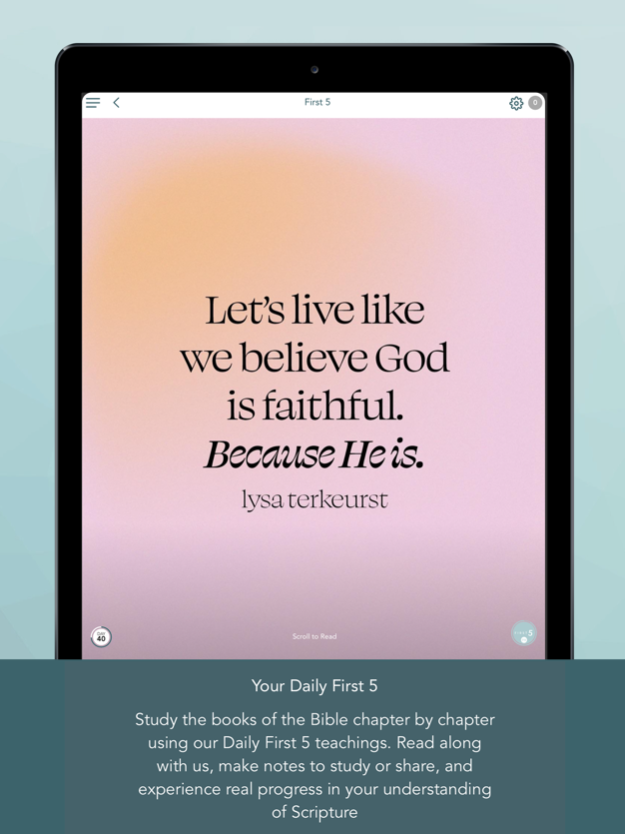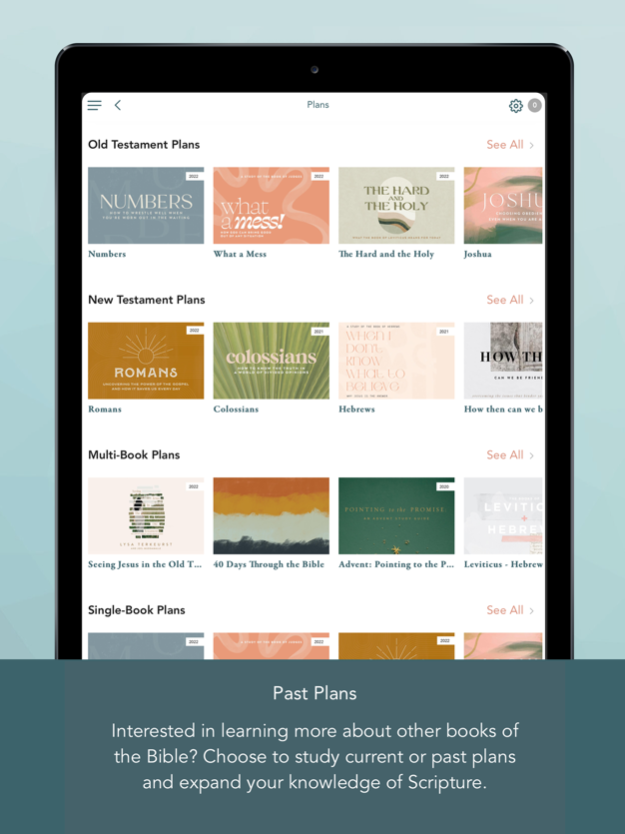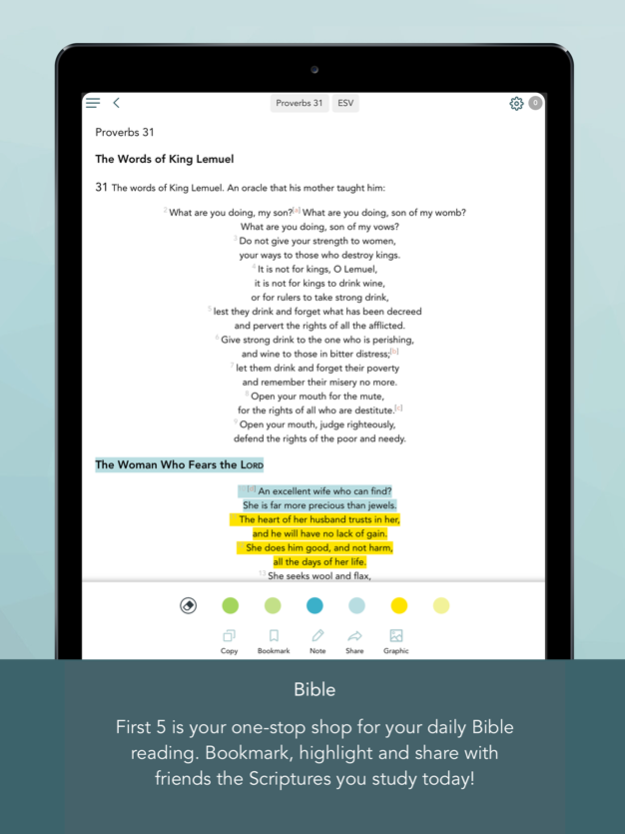First 5 3.32.1
Continue to app
Free Version
Publisher Description
Transform your time with God using the First 5 app, developed by Proverbs 31 Ministries. First 5 is specifically designed to greet you with a short teaching in God’s Word daily before you get distracted by social media and everything else competing for your attention. It’s our hope you create a daily habit of reading God’s Word through your time spent in the First 5 app.
Features
• New Teaching Every Day: We unpack books of the Bible, focusing on passages of Scripture each day and seeing how they apply to our lives.
• Highlight, Save and Share: You can highlight any portion of our daily teachings to bookmark, share or add a personal note. Review your notes and activity through your profile and use the export feature to save them to your device.
• Reminder Functionality: Set up a reminder in the app to go off at any time you choose. This way, you can read each teaching at a time that works best in your schedule.
• Bible: Don't have your Bible handy? Use this feature for your daily Bible reading. You can search any passage of Scripture and even bookmark, highlight and create a graphic to share with a friend.
* Community: Find community among our First 5 friends in private and public groups.
Mar 18, 2024
Version 3.32.1
Bug fixes
About First 5
First 5 is a free app for iOS published in the Food & Drink list of apps, part of Home & Hobby.
The company that develops First 5 is Proverbs 31 Ministry, Inc.. The latest version released by its developer is 3.32.1.
To install First 5 on your iOS device, just click the green Continue To App button above to start the installation process. The app is listed on our website since 2024-03-18 and was downloaded 1 times. We have already checked if the download link is safe, however for your own protection we recommend that you scan the downloaded app with your antivirus. Your antivirus may detect the First 5 as malware if the download link is broken.
How to install First 5 on your iOS device:
- Click on the Continue To App button on our website. This will redirect you to the App Store.
- Once the First 5 is shown in the iTunes listing of your iOS device, you can start its download and installation. Tap on the GET button to the right of the app to start downloading it.
- If you are not logged-in the iOS appstore app, you'll be prompted for your your Apple ID and/or password.
- After First 5 is downloaded, you'll see an INSTALL button to the right. Tap on it to start the actual installation of the iOS app.
- Once installation is finished you can tap on the OPEN button to start it. Its icon will also be added to your device home screen.